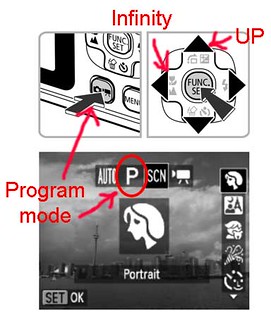Canon A495 Tips
Some configuration ideas for using the A495 for aerial photos
The Canon Powershot A495 is the camera model of the PLOTS visible/IR camera tool
Personal preferences vary, but the choices below have worked well during mapping flights. In some situations, setting the camera on full automatic mode can produce good results, and starting in auto mode is a good idea. Most of the suggestions below are for fine-tuning the quality of mapping photos. Refer to them if automatic settings are producing blurry, dark, or grainy photos.
For better quality maps, manual settings are often preferred over automatic settings so each photo has similar qualities and will stitch together more seamlessly into a map. The biggest exception is exposure, which is a challenge to set correctly before launch, and may need to change during a flight.
These suggestions are for the Powershot A495, but also apply to many similar Powershots.
Program Mode -- To enter Program mode, which allows manual control of the features below, press the lower left button on the camera back and select "P."
Daylight White Balance -- When the camera is in Program mode, select the "sun" icon for daylight white balance (Press "Menu"). This will make color balance consistent, whereas automatic white balance (AWB) allows color balance to vary among photos. Some testing is needed to determine if other white balance settings (cloudy, tungsten, etc) give better results with the IR camera even in sunlight.
ISO (sensitivity to light) -- In Auto mode, ISO can vary among photos making some more noisy than others. On sunny days, ISO 80 (the "slowest" sensitivity to light) should produce the crispest images. On darker days, setting the ISO higher (100-200) will allow faster shutter speeds (less motion blur), but the images will be noisier (grainier). ISO settings higher than 200 are not recommended because the images will be rather noisy, but in dim light this may be the only option. The IR modified A495 needs several "stops" more light (compared to the unmodified A495) to make an exposure, so high ISO settings will probably be routine even in bright sunlight. In Program mode, press "Func. Set" to set ISO manually.
Manual Focus -- In Program mode, the A495 can be set on "Infinity" focus mode. For most mapping flights, everything will be in focus if the camera is focused on infinity. In Program mode, press the left side of the rocker button for focus options. Additional information is needed to confirm how this "infinity" mode works. In some cameras, the focus does not stay locked on infinity. Infinity mode might be an automatic focus mode that never tries to focus closer than about 10 feet away.
Image Stabilization -- The A495 does not have image stabilization. That's okay because it probably does not help on balloon or kite flights.
Exposure Compensation -- On sunny days, the view from above is bright, and the automatic exposure system can be fooled. The A495 can compensate for such scenes by reducing the automatically chosen exposure in increments of 1/3 f-stop. Setting the exposure compensation to -1/3 or -2/3 can eliminate overexposed highlights. In Program mode, press the up arrow and set the slider.
Manual Exposure -- The A495 does not allow setting exposure manually, it has only full automatic exposure. In some situations, this can allow the shutter speed to get too slow for aerial shots. Enhancing the camera firmware with CHDK adds a shutter priority exposure mode. This will keep the shutter speed constant while adjusting aperture to set exposure.
Battery Saving Features
- Turn the AF-assist beam (autofocus light) off in the main menu (press "Menu").